apt-get install cups
apt-get install cups-deamon
vi /etc/cups/cupsd.conf
# Restrict access to the server…
Order allow,deny
Allow localhost
# Restrict access to the admin pages…
Encryption Required
Order allow,deny
Allow localhost
# Restrict access to configuration files…
AuthType Default
Require user @SYSTEM
Order allow,deny
Allow localhost
# Restrict access to log files…
AuthType Default
Require user @SYSTEM
Order allow,deny
Allow localhost
usermod -aG lpadmin ckenko25
cupsd -t
/etc/init.d/cups restart
chromeではユーザーのログイン画面が現れないのでfirefoxで設定を行った
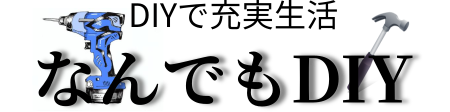






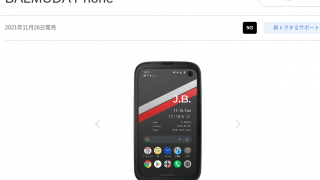






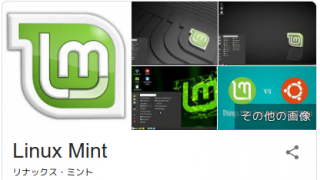


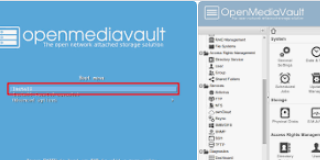








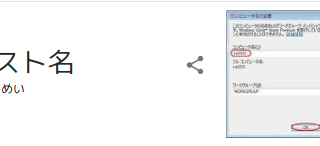










































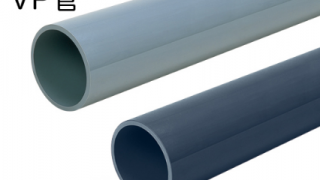
























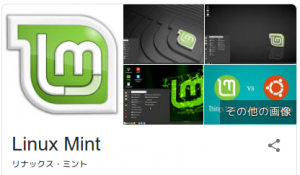

コメント