私の環境
debian8にUSBでHL-L2395DWを接続している
端末はmint linux18
debian8にブラザーのドライバーをインストールする
driver install toolをインストールする
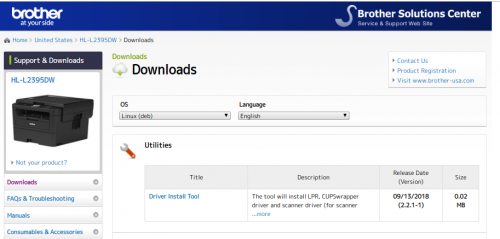
端末側の設定
環境の整備
$ sudo apt install ia32-libs
$ sudo apt install apparmor-utils
Scanner driver 64bit (deb package)をインストールする
brsaneconfig4 -a name =(デバイスの名前)model =(モデル名)ip = xx.xx.xx.xx の実行
brsaneconfig4 -a name =(自分の好きなスキャナの名前)model =(HL-L2395DW)ip = xx.xx.xx.xx
$ sudo brsaneconfig4 -a name = L2395DW_SCANNER model=HL-L2395DW ip=192.168.1.243
端末でスキャンテスト
Xscanでテストした。
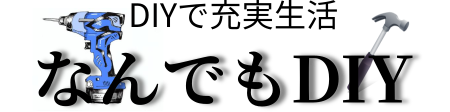






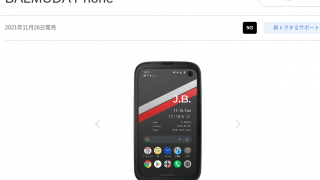






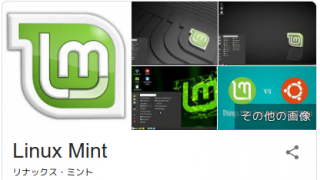


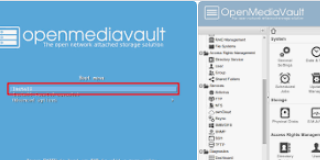








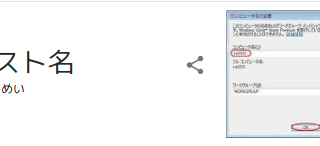









































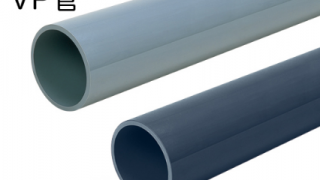



























コメント