インストールは完了するが起動で停止する現象
GPUドライバーが影響している
OpenCL Driverのインストール
mkdir neocd neo
wget https://github.com/intel/compute-runtime/releases/download/21.17.19709/intel-gmmlib_21.1.2_amd64.deb
wget https://github.com/intel/intel-graphics-compiler/releases/download/igc-1.0.7152/intel-igc-core_1.0.7152_amd64.deb
wget https://github.com/intel/intel-graphics-compiler/releases/download/igc-1.0.7152/intel-igc-opencl_1.0.7152_amd64.deb
wget https://github.com/intel/compute-runtime/releases/download/21.17.19709/intel-opencl_21.17.19709_amd64.deb
wget https://github.com/intel/compute-runtime/releases/download/21.17.19709/intel-ocloc_21.17.19709_amd64.deb
wget https://github.com/intel/compute-runtime/releases/download/21.17.19709/intel-level-zero-gpu_1.1.19709_amd64.debwget https://github.com/intel/compute-runtime/releases/download/21.17.19709/ww17.sumsha256sum -c ww17.sumsudo dpkg -i *.debDaVinci_Resolveのインストール
https://www.blackmagicdesign.com/products/davinciresolveにアクセスしてダウンロード
無料のLinuxバージョンを選択します
unzip DaVinci_Resolve_16.2.8_Linux.zip
./DaVinci_Resolve_16.2.8_Linux.run
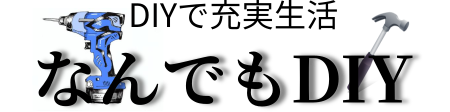






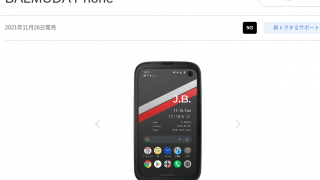






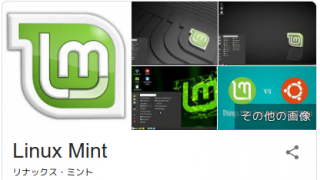


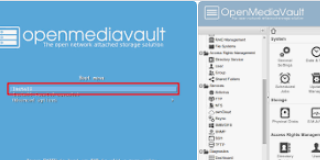








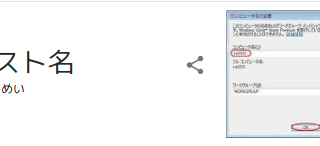








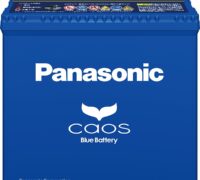

































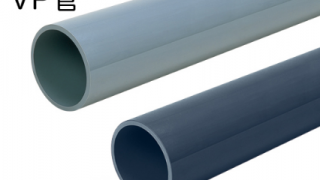


























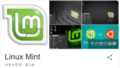
コメント