DBPOWER 監視カメラ ワイヤレスカメラ IP66防水 720P/1080P 100万画素 COMSセンサー IR-CUT 暗視機能 P2P 8GのTFカード内蔵 動体検知 (720P)
gmailのsmtpに送付しても送付できなかった
いろいろ悩んが解決しました。
監視カメラのソフトがバカであると判断した。
一旦、内部にpostfixを立ち上げて内部のpostfixに中継させることにした。
# apt-get install postfix
# rm /etc/postfix/main.cf
# vi /etc/postfix/main.cf
myhostname = raspberry.private.ckenko25.jp mydomain = private.ckenko25.jp myorigin = $myhostname mydestination = $myhostname, localhost.localdomain,localhost.$mydomain, localhost relayhost = [smtp.gmail.com]:587 smtp_use_tls = yes inet_interfaces = all smtp_sasl_auth_enable = yes smtp_sasl_password_maps = hash:/etc/postfix/sasl_passwd smtp_sasl_tls_security_options = noanonymous smtp_sasl_mechanism_filter = plain smtp_tls_CApath = /etc/pki/tls/certs/ca-bundle.crt
パスワードファイルを作る
# vi /etc/postfix/sasl_passwd
[smtp.gmail.com]:587 foo@gmail.com:パスワード
root 以外は読めないように
# chown root:root /etc/postfix/sasl_passwd
# chmod 600 /etc/postfix/sasl_passwd
ファイルを Postfix が認識できる hash 形式に変換
# postmap /etc/postfix/sasl_passwd
監視カメラのメールの設定
SMTPサーバー: 192.168.1.9
SMTPポート: 25
SSL有効: チェックを外す
認証: 無効
受信者アドレス: 自分のgmailのアドレス
送信者アドレス: 自分のgmailのアドレス
テストボタンをクリックして
これで動体検知された画像がメールに届くので楽である
ただ、昼間は動体検知は完璧であるが夜間は誤動作が多いので、今後の課題
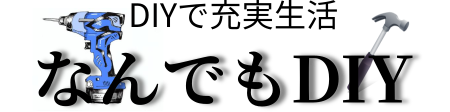






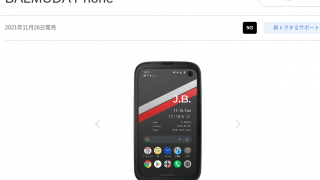






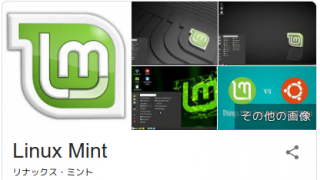


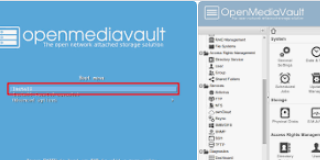








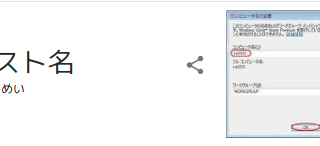










































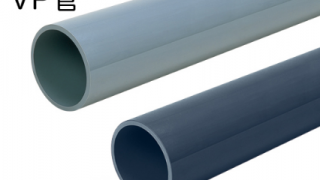



























コメント