digitalocean
Duplicity - ArchWiki
# apt-get install ncftp python-paramiko python-pycryptopp lftp python-boto python-dev librsync-dev
# passwd root
# ssh-keygen -t rsa
# ssh-copy-id root@192.168.1.7
# ssh root@192.168.1.7 バックアップ先で # mkdir -p /remotebackup/duplicityDroplet #gpg --gen-key #gpg --list-keys $ cd ~ $ mkdir test $touch test/file{1..100} バックアップ # duplicity /home/ckenko25/test sftp://root@192.168.1.7//remotebackup/duplicityDropletリストア#duplicity sftp://root@192.168.1.7//remotebackup/duplicityDroplet/home/ckenko25/test
PASSPHRASE=”パスワード” duplicity /home/ckenko25 scp://root@192.168.1.7//remotebackup/duplicityDroplet
最初のバックアップはフルバックアップとなり、その後のバックアップは増分バックアップになります。フルバックアップを強制するには、完全なアクションを使用します
duplicity full /home/me sftp://uid@other.host/some_dir
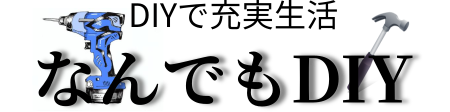






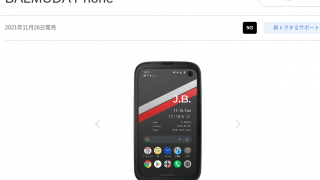






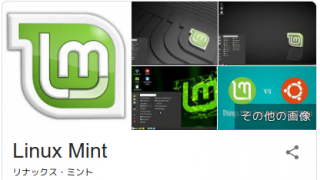


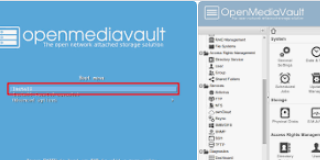








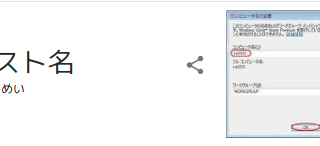










































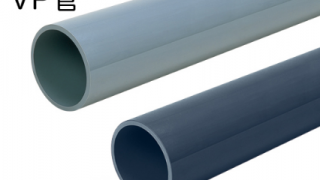



























コメント