Postfix をインストールする
postfixの削除
$ sudo apt purge postfix
postfixのインストール
$ sudo apt install postfix
設定中にいくつかの選択肢が表示されるので,Internet with smarthost を選択し,”SMTP relay host” には [smtp.gmail.com]:587 を選択します。
Gmail にリレーするための設定
/etc/postfix/sasl_passwd を作成し,Gmail の認証情報を記述します.ファイル名は自由に設定できます。
[smtp.gmail.com]:587 <username>@gmail.com:<password>
postmapコマンドでデータベース化し、作成したファイルのパーミッションを変更します。
$ sudo postmap /etc/postfix/sasl_passwd
$ sudo chmod 600 /etc/postfix/sasl_passwd
/etc/postfix/main.cf に以下の内容を追記します。
smtp_use_tls = yes smtp_sasl_auth_enable = yes smtp_sasl_password_maps = hash:/etc/postfix/sasl_passwd smtp_sasl_tls_security_options = noanonymous
設定の反映とテスト
Postfix を再起動し,メールを実際に送ってテストします。
$ sudo systemctl restart postfix.service
$ echo "Test message" | mail <username>@gmail.com
デバッグ
メールがうまく送信できなかったときは /var/log/mail.log を確認して,設定を修正します。
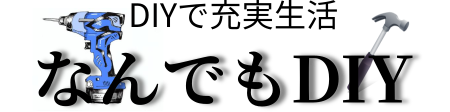






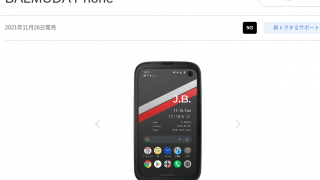






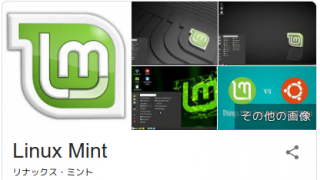


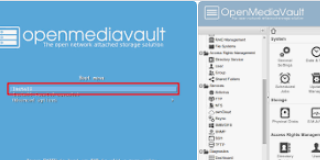








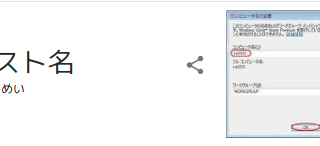








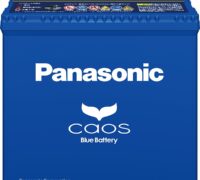

































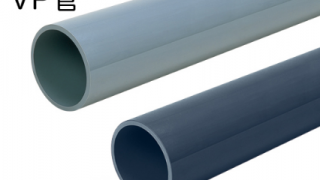
























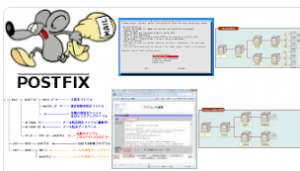

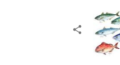
コメント