debian8.6 i386をダウンロードしインストールする
passwd root
apt-get install sudo
sudo -i
apt-get update && apt-get upgrade -y
apt-get install -y build-essential linux-headers-`uname -r` openssh-server apache2 mysql-server\ mysql-client bison flex php5 php5-curl php5-cli php5-mysql php-pear php-db php5-gd curl sox\ libncurses5-dev libssl-dev libmysqlclient-dev mpg123 libxml2-dev libnewt-dev sqlite3\ libsqlite3-dev pkg-config automake libtool autoconf git subversion unixodbc-dev uuid uuid-dev\ libasound2-dev libogg-dev libvorbis-dev libcurl4-openssl-dev libical-dev libneon27-dev libsrtp0-dev\ libspandsp-dev libiksemel-dev libiksemel-utils libiksemel3
reboot
pear uninstall db pear install db-1.7.14
cd /usr/src wget http://downloads.asterisk.org/pub/telephony/dahdi-linux-complete/dahdi-linux-complete-current.tar.gz wget http://downloads.asterisk.org/pub/telephony/libpri/libpri-current.tar.gz wget http://downloads.asterisk.org/pub/telephony/asterisk/asterisk-13-current.tar.gz git clone https://github.com/akheron/jansson.git wget http://www.pjsip.org/release/2.2.1/pjproject-2.2.1.tar.bz2
cd /usr/src tar xvfz dahdi-linux-complete-current.tar.gz rm -f dahdi-linux-complete-current.tar.gz cd dahdi-linux-complete-* make all make install make config cd /usr/src tar xvfz libpri-current.tar.gz rm -f libpri-current.tar.gz cd libpri-* make make install
cd /usr/src tar -xjvf pjproject-2.5.5.tar.bz2
rm -f pjproject-2.5.5.tar.bz2
cd pjproject-2.5.5
CFLAGS='-DPJ_HAS_IPV6=1' ./configure --enable-shared --disable-sound --disable-resample --disable-video --disable-opencore-amr make dep make make install
cd /usr/src tar vxfz jansson.tar.gz rm -f jansson.tar.gz cd jansson-* autoreconf -i ./configure make make install
cd /usr/src tar xvfz asterisk-13-current.tar.gz rm -f asterisk-13-current.tar.gz cd asterisk-* ./configure contrib/scripts/get_mp3_source.sh make menuselect
make make install make config ldconfig
mkdir -p /var/lib/asterisk/sounds cd /var/lib/asterisk/sounds wget http://downloads.asterisk.org/pub/telephony/sounds/asterisk-extra-sounds-en-wav-current.tar.gz tar xfz asterisk-extra-sounds-en-wav-current.tar.gz rm -f asterisk-extra-sounds-en-wav-current.tar.gz # Wideband Audio download wget http://downloads.asterisk.org/pub/telephony/sounds/asterisk-extra-sounds-en-g722-current.tar.gz tar xfz asterisk-extra-sounds-en-g722-current.tar.gz rm -f asterisk-extra-sounds-en-g722-current.tar.gz
wget http://mirror.freepbx.org/modules/packages/freepbx/freepbx-12.0-latest.tgz tar vxfz freepbx-12-latest.tgz
useradd -m asterisk
chown asterisk. /var/run/asterisk
chown -R asterisk. /etc/asterisk
chown -R asterisk. /var/{lib,log,spool}/asterisk
chown -R asterisk. /usr/lib/asterisk
rm -rf /var/www/html
sed -i 's/\(^upload_max_filesize = \).*/\120M/' /etc/php5/apache2/php.ini cp /etc/apache2/apache2.conf /etc/apache2/apache2.conf_orig sed -i 's/^\(User\|Group\).*/\1 asterisk/' /etc/apache2/apache2.conf service apache2 restart
export ASTERISK_DB_PW=`dd if=/dev/urandom bs=1 count=32 2>/dev/null | base64 - | cut -c2-18`
mysqladmin -u root -p create asterisk mysqladmin -u root -p create asteriskcdrdb
mysql -u root -p -e "GRANT ALL PRIVILEGES ON asterisk.* TO asteriskuser@localhost IDENTIFIED BY '${ASTERISK_DB_PW}';"
mysql -u root -p -e "GRANT ALL PRIVILEGES ON asteriskcdrdb.* TO asteriskuser@localhost IDENTIFIED BY '${ASTERISK_DB_PW}';"
mysql -u root -p -e "flush privileges;"
./start_asterisk start
./install_amp --installdb --username=asteriskuser --password=${ASTERISK_DB_PW}
全てエンターで答える
amportal chown amportal a ma installall amportal a reload amportal a ma refreshsignatures amportal chown
ln -s /var/lib/asterisk/moh /var/lib/asterisk/mohmp3
vi /etc/apache2/apache2.conf <Directory /var/www/> Options Indexes FollowSymLinks AllowOverride None Require all granted </Directory> 以下追記 <Directory /var/www/html> Options Indexes FollowSymLinks AllowOverride All Order allow,deny Allow from all </Directory>
dpkg-reconfigure locales
以下を選択
en_GB.UTF-8 UTF-8
ja_JP.EUC-JP EUC-JP
ja_JP.UTF-8 UTF-8
デフォルトロケールの選択画面が出てきたら
en_GB.UTF-8 UTF-8
を選択
vi /etc/apache2/envvars
export LANG=C
と言う行があるのでそこを
export LANG=ja_JP.UTF-8
に書き換えて保存
amportal restart http://Address.Of.FreePBX.Server/admin
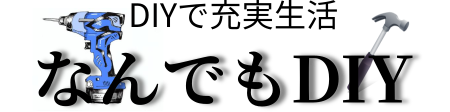






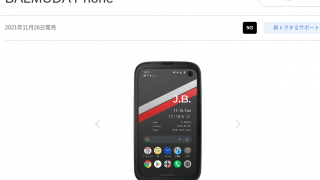






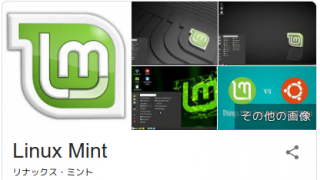


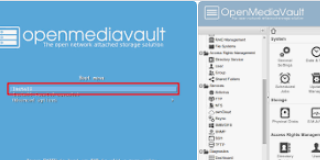








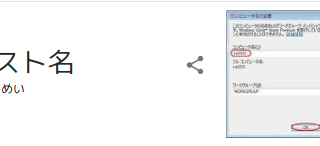










































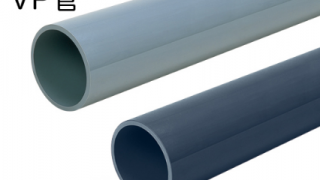




























コメント