Ubuntuのデフォルトインストールでは、ntpdの代わりにtimesyncdが使用されるようになりました
ntpdに切り替える
timesyncdは大部分の目的には問題ありませんが、ntpdはより精巧なテクニックを使用してシステム時間を絶え間なく維持しているため、時間のわずかな摂動に対しても非常に敏感なアプリケーションのほうがよいでしょう。
ntpdをインストールする前に、timesyncdをオフにする必要があります。
- sudo timedatectl set-ntp no
timesyncdがオフであることを確認します。
- timedatectl
Network time on: no出力を探します。この手段timesyncdは停止されています。次のようにntpパッケージをインストールできますapt-get。
- sudo apt-get install ntp
#pool 0.ubuntu.pool.ntp.org iburst
#pool 1.ubuntu.pool.ntp.org iburst
#pool 2.ubuntu.pool.ntp.org iburst
#pool 3.ubuntu.pool.ntp.org iburst
# Use Ubuntu’s ntp server as a fallback.
#pool ntp.ubuntu.com
# 同期をとるサーバーを指定
server ntp1.jst.mfeed.ad.jp iburst
server ntp2.jst.mfeed.ad.jp iburst
server ntp3.jst.mfeed.ad.jp iburst
server ntp2.jst.mfeed.ad.jp iburst
server ntp3.jst.mfeed.ad.jp iburst
再起動
systemctl restart ntp
確認
ntpq -p
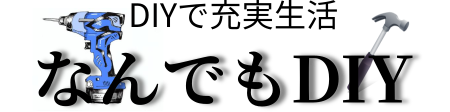






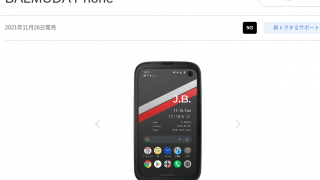






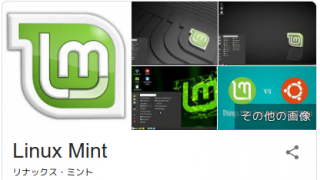


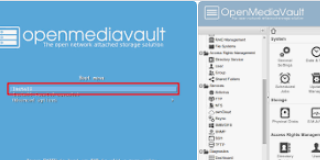








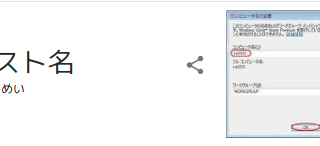









































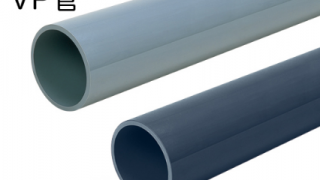


























コメント