kernelのupdate
rpi-update
apt-get update
apt-get upgrade
vi /etc/rc.local
# wlan0 power management OFF iwconfig wlan0 power off # exit 0
確認はiwconfig
apt-get install vim
apt-get install vsftpd
vi /etc/vsftpd.conf
# Uncomment this to enable any form of FTP write command. write_enable=YES\
apt-get install ibus-mozc
システム→設定→その他→iBUSの設定 ここでインプットメソッドで日本語-mozcだけにする
完全日本語に
システム→設定→ユーザ向け→言語サポート ここでインストールを聞いてくるのでインストールする、 システム全体に適用をクリック
apt-get autoremove firefox
dpkg –purge firefox
dpkg –purge wireless-tools
apt-get install wireless-tools
chromeをインストールする

raspberry pi3 ubuntu desktop
フランス、カナダ などより *.xz ファイルをダウンロードするwindows 7zipで解凍imgができるのでいつものとうり焼くfirefoxが英語なので apt-get install firefox-locale-javi /etc/...
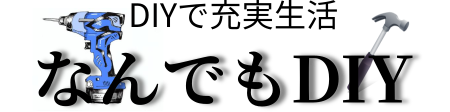






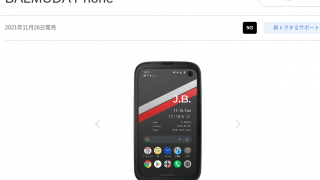






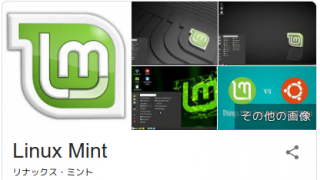


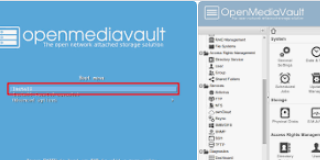








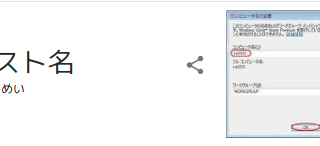










































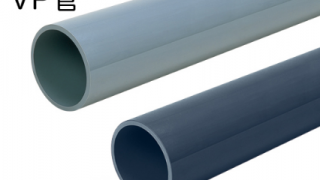



























コメント