BeautifulSoup公式サイト
requests モジュールでhtmlソースを取ってくる。
BeautifulSoup4 モジュールでソースを整形する。
Beautiful Soup 4.2.0 Doc. 日本語訳 (2013-11-19)
Beautiful Soupはpythonで動作するHTMLとXMLのパーサーです。Beautiful Soupはパースしたツリーの操作、検索、変更を簡単に、かつ、今までと同じ方法でできます。これにより、プログラマーの仕事時間を節約します。
Beautiful Soup 4 Python - PythonForBeginners.com
Beautiful Soup 4 Python will help you improve your python skills with easy to follow examples and tutorials. Click here to view code examples.
PythonでWebクローリングを行うには、主に以下2ステップを行います。
- 指定したURLのHTMLを取得する
- 取得したHTMLから必要な情報を読み込む
指定したURLからのHTML取得には、urllib.requstを利用します
import urllib.request url = "http://www.yoheim.net/" response = urllib.request.urlopen(url) html = response.read().decode("utf-8") HTMLを取得できたら次にHTMLを解釈して必要なデータを取り出します。
from bs4 import BeautifulSoup soup = BeautifulSoup(html, "html.parser") article = soup.find(class_="articleList") h2_list = article.find_all("h2") titles = [h2.string for h2 in h2_list] これで値の取得ができました。手順としては以下の流れとなります。
- BeautifulSoupオブジェクトを生成する
findやfind_allを使って、HTML要素を取得する.stringなどで値を抽出する
ここは決まり文句のようなつもりで、以下でインスタンス化できます。
soup = BeautifulSoup(html, "html.parser")
必要なHTML要素の抜き出し
HTML要素を抜き出すために、以下のような仕組みが用意されています。
### 条件に一致する要素を1つ取得する(find) # HTML要素名 h1 = soup.find("h1") # クラス名 article = soup.find(class_="articleList") # ID header = soup.find(id="header_subtitle") ### 条件に一致する要素を全て取得する(find_all) # HTML要素名 h2 = soup.find_all("h2") # クラス名 balls = soup.find_all(class_="ball") # ID header = soup.find_all(id="header_subtitle") # findやfind_allは連ねることもできる items = soup.find(class_="articleList").find_all("h2")
上記のメソッドを駆使して必要な要素までたどり着きます。
必要な要素までたどり着いたらあとは値を抜き出します。
# <h2>タイトルタイトル</h2> title = h2.string print(title) # => タイトルタイトル # <img src="/image/390.jpg" alt="画像"/> img = soup.find("img") src = img["src"] print(src) # => /image/390.jpg

How to scrape websites with Python and BeautifulSoup
By Justin Yek There is more information on the Internet than any human can absorb in a lifetime. What you need is not access to that information, but a scalable way to collect, organize, and analyze i...
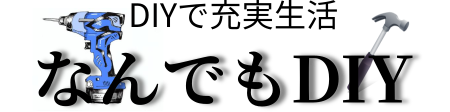






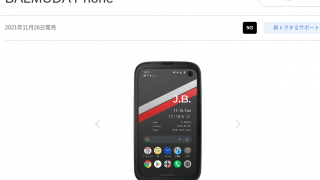






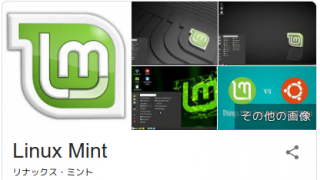


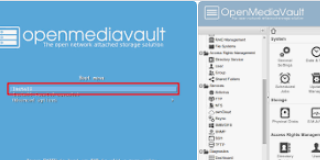








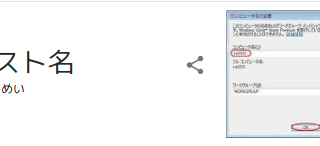










































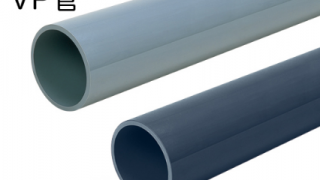


























コメント