sudo apt-get purge avahi-daemon
vi /etc/samba/smb.conf
# nmbdはブラウズ機能、NetBIOS名前解決、WINSサーバなどを担当
# smbdはファイルやプリンタの共有、認証などを担当
#======================= 全体設定 =======================
[global]
## ブラウジング/識別 ###
# Samba サーバが参加する workgroup または NT-domain の名前を設定する
workgroup = WORKGROUP
netbios name = HP-EliteDesk
# nmbd が DNS を通じて NetBIOS 名を検索しないように設定する
dns proxy = no
server string = %h server (Samba, Ubuntu)
####### 認証 #######
server role = standalone server
#======================= 共有の設定 =======================
[printers]
comment = All Printers
browseable = no
path = /var/spool/samba
printable = yes
guest ok = no
read only = yes
create mask = 0700
# Windowsクライアントはプリンタドライバを下記の共有名から探します
[print$]
comment = Printer Drivers
path = /var/lib/samba/printers
browseable = yes
read only = yes
guest ok = no
[Music]
comment = MP3 Music
path =/mnt/nfs_share
public = yes
writable = no
printable = no
write list = @smbgrp
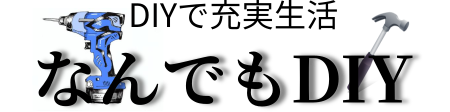






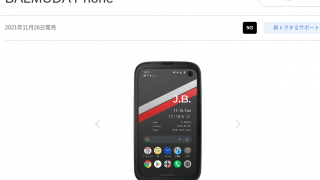






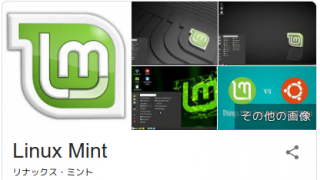


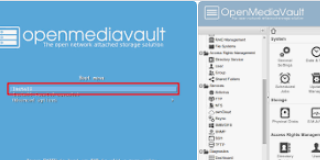








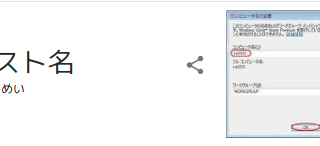










































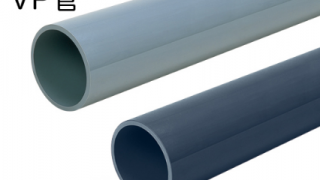
























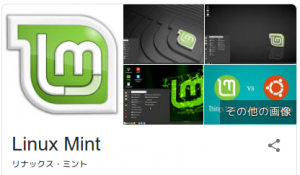
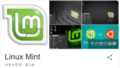
コメント