apt-get install isc-dhcp-server
vi /etc/dhcp/dhcpd.conf
# option definitions common to all supported networks…
#option domain-name “example.org”;
#option domain-name-servers ns1.example.org, ns2.example.org;
default-lease-time 600;
max-lease-time 7200;
# If this DHCP server is the official DHCP server for the local
# network, the authoritative directive should be uncommented.
authoritative;
最終行
default-lease-time 86400;
max-lease-time 172800;
option subnet-mask 255.255.255.0;
option broadcast-address 192.168.1.255;
option routers 192.168.1.1;
option domain-name-servers 192.168.1.2;
option domain-name “private.ckenko25.jp”;
option netbios-name-servers 192.168.1.2;
option netbios-node-type 2;
subnet 192.168.1.0 netmask 255.255.255.0 {
range 192.168.1.51 192.168.1.110;
}
/etc/init.d/isc-dhcp-server restart
windows dos プロンプトから
ipconfig /release
ipconfig /renew
確認
ipconfig /all
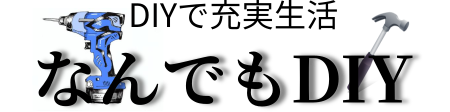






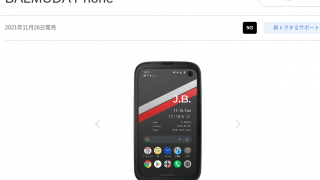






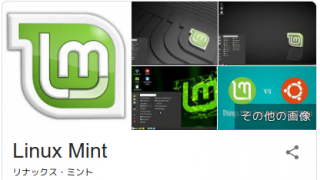


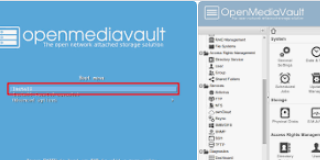








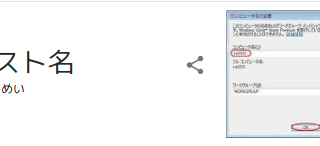









































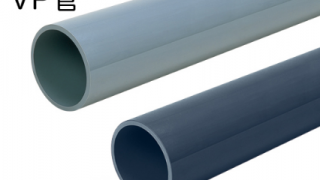


























コメント